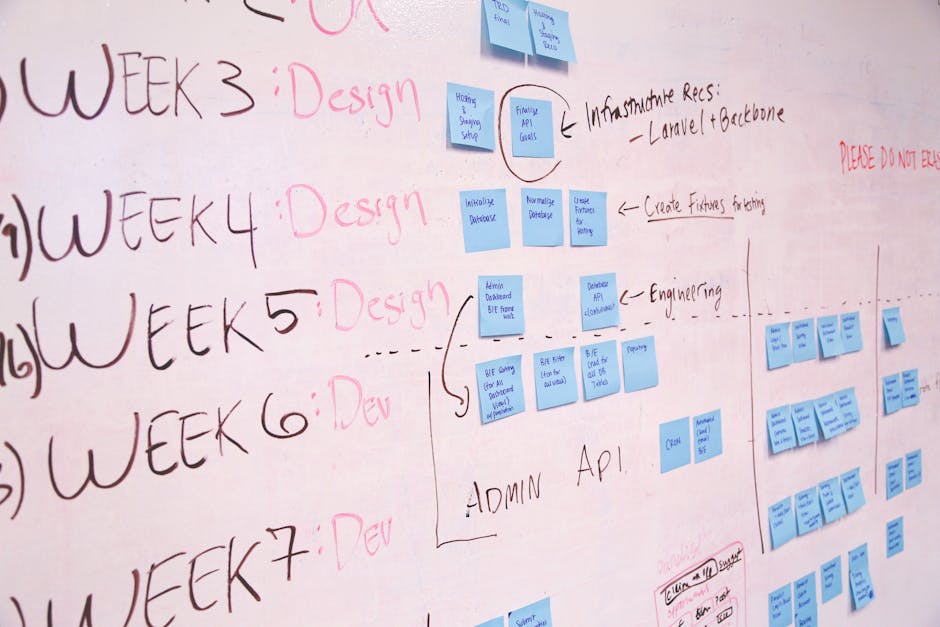
One of the most preliminary yet crucial steps to arriving at a design is to define the users’ problems down to the finest detail. As a first step, a UX designer should be able to clearly identify how a user approaches getting his or her task done. The process begins with listing potential problems users are likely to face within that approach. In order to be able to arrive at a solution, we believe that a designer should articulate the problems in a detailed manner.
Too many problems cannot be solved at the same time. At Ionixx, designers practise creating and analyzing task flows during the course of defining a problem. By carrying out a detailed task flow analysis, we are able to address specific user problems systematically. A comprehensive task flow analysis provides designers an opportunity to think through most of the scenarios that are likely to arise at each step of the design process.
At Ionixx, we make task flow analysis a mandatory part of our design process.
A task flow is a granular series of steps that shows the breakdown of how a task is achieved by a user. This is meant to guide the user experience to accomplish a business function.
Not all users are logical thinkers. A digital interface should distinctly reflect how a user thinks rather than follow a set pattern of logical principles. Writing task flows help designers put the users’ needs before logic and thereby strikes an instant chord with the users.
In this blog, we will provide a few pointers on how our designers build task flows.
1. When in doubt, think analog!
We consciously remind ourselves that we, as designers, have to put ourselves in the users’ shoes. We immerse ourselves in understanding user behaviour and clearly document every stage of the user flow. When we reach a point where we are unsure, looking into how a user would perform the task in the absence of a digital interface helps gain clarity. This helps in providing context for every design decision we make. For example, how would a user choose between two different brands of cereals at a supermarket? Their decision-making process gives us a cue for our digital task flow.
2. Focus on experience rather than product features.
When working with user flows, the focus is on the experience and needs of the user; not the product features. A flow presents an overall picture and gives an opportunity to create a more seamless user experience. If a designer adopts a feature-driven approach to designing a product, he or she is likely to get carried away by the details of a design that a user may not practically use.
3. Design the experience, not merely the looks.
UI and visual design comprise the very last stage of the design process. When good task flows are not achieved, a good-looking design; even one that follows universal UI standards, is most likely to fail.
4. Let go.
As a UX designer, it is imperative that we are open to change. Task flows help us see the science behind every design decision we make and thereby ensure that we don’t get too attached to a solution or an idea. As a best practice, we always revisit the following questions while developing a task flow in order to steer clear of a single thought or idea that appeals to us.
Initial prompt: What is the cue for users to start their task?
Desired Outcome: How are users aware when the task is complete?
Base Knowledge: What will the users be expected to know when starting the task?
Required Knowledge: What the users actually need to know in order to complete the task?
The Bottomline!
Creating a task flow makes design decisions a lot simpler and helps communicate them effectively. When we go back to a project, it is easier to remember how and why some decisions were made. We believe that the ability to articulate the reason behind every design decision is what defines a successful design.