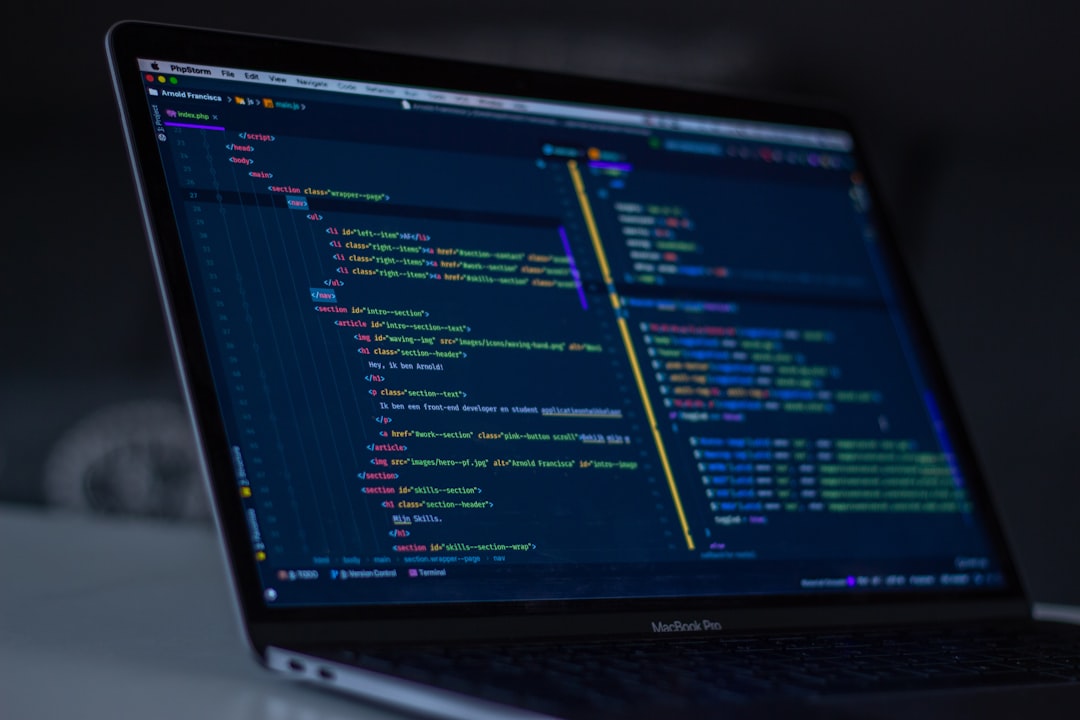 Photo from Unsplash
Photo from Unsplash
Originally Posted On: https://www.rocketfarmstudios.com/blog/how-to-integrate-openai-into-an-app/
How to Integrate OpenAI into an App
You integrate OpenAI into an app by making API calls to OpenAI’s models from your backend, processing responses, and integrating them into your app’s UI. The challenge isn’t just making the API call, it’s optimizing responses, managing costs, handling latency, and ensuring the AI actually improves your user experience.
Well, it’s not as simple as that. If you don’t structure your implementation properly, you’ll end up with slow response times, skyrocketing API costs, and an AI that doesn’t quite do what users expect.
Let’s break that down further.
Step 1: Set Up Your OpenAI Account and API Key
Before you can integrate OpenAI into your app, you need to set up an OpenAI account, generate an API key, and understand the platform’s limitations.
1.1 Create an OpenAI Account
Go to OpenAI’s platform and sign up for an account. You’ll need a verified email and a payment method to access production-level usage (free-tier access is very limited).
1.2 Generate an API Key
Once logged in:
- Navigate to View API Keys in the OpenAI dashboard.
- Click Create a new secret key.
- Copy and store the key securely, you won’t be able to view it again.
Do NOT expose this key in your frontend code.
Best practice: Store API keys in backend environment variables, such as:
.envfile for local development- AWS Secrets Manager or Google Cloud Secret Manager for production
1.3 OpenAI Pricing & Rate Limits
OpenAI charges per token, and each request is subject to rate limits. Here’s a breakdown of the most commonly used models:
GPT Models: Pricing & Rate Limits
| Model | Input Cost (per 1M tokens) | Output Cost (per 1M tokens) | Rate Limit (tokens per min) |
|---|---|---|---|
| GPT-4o | $2.50 | $10.00 | 100,000 |
| GPT-3.5 Turbo | $0.50 | $1.50 | 350,000 |
Tokens ≈ 4 characters (e.g., “OpenAI” is 1 token, “How to integrate OpenAI?” is ~7 tokens).
(Use OpenAI’s tokenizer tool to get an exact count.).
Higher token usage = higher cost—set a max token limit to prevent excessive charges.
1.4 Planning API Usage for Cost Efficiency
OpenAI’s pricing is based on usage, so optimizing requests is key to avoiding unnecessary costs. Use smaller models like GPT-3.5 Turbo for simple tasks and cache frequent responses instead of making repeated API calls. Set token limits to control response length and prevent overuse.
Monitoring usage through OpenAI’s API dashboard helps catch spikes in consumption early.
If you need a deeper breakdown, check OpenAI’s rate limits.
Pricing for OpenAI models varies. Check OpenAI’s official pricing page for the latest rates.
Step 2: Making Your First API Call
Now that your OpenAI account is set up and you have your API key, it’s time to send your first request. OpenAI provides REST APIs that can be accessed via HTTP requests or using their SDKs.
2.1 Install OpenAI’s SDK
For most apps, you’ll interact with OpenAI through Python or Node.js. Install the SDK for your preferred language:
Python:
pip install openai
Node.js:
npm install openaiAlternatively, you can make direct HTTP requests using tools like curl or Postman.
2.2 Writing a Simple API Call
Here’s how to send a basic request to OpenAI’s GPT-4o model:
Python Example:
import openai
openai.api_key = "your-secret-api-key"
response = openai.ChatCompletion.create(
model="gpt-4o",
messages=[{"role": "user", "content": "How do I integrate OpenAI into an app?"}]
)
print(response["choices"][0]["message"]["content"])
Node.js Example:
const { OpenAI } = require("openai");
const openai = new OpenAI({
apiKey: "your-secret-api-key",
});
async function askOpenAI() {
const response = await openai.chat.completions.create({
model: "gpt-4o",
messages: [{ role: "user", content: "How do I integrate OpenAI into an app?" }],
});
console.log(response.choices[0].message.content);
}
askOpenAI();This request sends a message to OpenAI’s model, and the AI responds accordingly.
2.3 Understanding API Response Structure
A successful API request returns a JSON response like this:
{
"id": "chatcmpl-123",
"object": "chat.completion",
"created": 1700000000,
"choices": [
{
"index": 0,
"message": {
"role": "assistant",
"content": "You can integrate OpenAI by calling its API from your backend..."
},
"finish_reason": "stop"
}
],
"usage": {
"prompt_tokens": 10,
"completion_tokens": 25,
"total_tokens": 35
}
}Key details:
choices[0].message.content– The AI’s responseusage.total_tokens– Total tokens used for cost trackingfinish_reason– Indicates whether the response completed naturally
2.4 Setting Up API Call Parameters
To control responses, you can adjust parameters:
| Parameter | Purpose | Example Value |
|---|---|---|
model |
Specifies the model | "gpt-4o" |
messages |
List of messages in the conversation | [{"role": "user", "content": "Hello"}] |
temperature |
Controls randomness (lower = more predictable) | 0.7 |
max_tokens |
Limits response length | 100 |
top_p |
Alternative to temperature, controls diversity |
0.9 |
Example API call with custom parameters:
response = openai.ChatCompletion.create(
model="gpt-4o",
messages=[{"role": "user", "content": "Explain neural networks."}],
temperature=0.5,
max_tokens=100
)
2.5 Handling Errors & Rate Limits
OpenAI imposes rate limits, and errors can occur if requests exceed these limits or if your API key is invalid.
Example error handling in Python:
try:
response = openai.ChatCompletion.create(
model="gpt-4o",
messages=[{"role": "user", "content": "Test"}]
)
except openai.error.RateLimitError:
print("Rate limit exceeded. Try again later.")
except openai.error.AuthenticationError:
print("Invalid API key.")
except openai.error.APIConnectionError:
print("Network error. Check your connection.")
except openai.error.OpenAIError as e:
print(f"Other API Error: {e}")Common errors include:
- 429 Too Many Requests – Exceeded rate limits
- 401 Unauthorized – Invalid API key
- 400 Bad Request – Incorrect parameters
Check OpenAI’s rate limits to understand how many requests your account can handle.
Step 3: Optimizing AI Responses for Your App
Now that you can successfully call OpenAI’s API, the next challenge is controlling and optimizing responses to fit your app’s needs. Raw AI outputs can be inconsistent, too long, or irrelevant without proper tuning.
This step focuses on prompt engineering, response formatting, and token efficiency.
3.1 Structuring Prompts for Better Responses
AI models don’t “think”—they predict the next best word based on your prompt. Poorly structured prompts lead to vague or overly verbose answers.
How to write effective prompts:
Be direct: Instead of “Tell me about neural networks,” say “Explain neural networks in two sentences.”
Use system messages: Guide the AI’s behavior by specifying its role.
Provide context: Add background information to get more relevant responses.
Example of a structured prompt:
response = openai.ChatCompletion.create(
model="gpt-4o",
messages=[
{"role": "system", "content": "You are a helpful assistant that explains technology concisely."},
{"role": "user", "content": "How does OpenAI's API work?"}
],
max_tokens=100
)This ensures the AI stays focused and doesn’t generate unnecessary details.
3.2 Controlling Response Length & Format
By default, OpenAI may generate responses that are too long or too detailed. To control this:
- Use
max_tokensto limit response length - Use
temperatureto adjust creativity vs. accuracy - Use
top_pto control randomness in responses
Parameter Guide:
| Parameter | Effect | Recommended Use |
|---|---|---|
max_tokens |
Limits response length | Short answers: 50-100 / Long content: 500+ |
temperature |
Adjusts creativity (0 = strict, 1 = very random) | More factual: 0.2-0.5 / Creative text: 0.7-0.9 |
top_p |
Controls diversity of words used | Keep at 0.9 for balanced results |
Example:
response = openai.ChatCompletion.create(
model="gpt-4o",
messages=[{"role": "user", "content": "Explain AI ethics in simple terms."}],
temperature=0.3, # More factual, less random
max_tokens=80 # Keeps the response concise
)
3.3 Optimizing for Cost & Speed
Since OpenAI charges based on tokens, reducing unnecessary words saves money.
Ways to optimize costs:
- Use GPT-3.5 Turbo instead of GPT-4o when possible—it’s cheaper.
- Set low-temperature values for predictable responses, reducing retries.
- Cache frequent responses to avoid repeated API calls.
Example of caching in Python (using Redis):
import redis
import openai
cache = redis.Redis(host='localhost', port=6379, db=0)
def get_ai_response(prompt):
if cache.exists(prompt):
return cache.get(prompt).decode("utf-8")
response = openai.ChatCompletion.create(
model="gpt-4o",
messages=[{"role": "user", "content": prompt}]
)
answer = response["choices"][0]["message"]["content"]
cache.set(prompt, answer, ex=3600) # Cache for 1 hour
return answerThis prevents redundant API calls for common queries.
3.4 Handling Edge Cases & Errors
AI can sometimes hallucinate facts or generate biased content. To ensure reliability:
Validate AI-generated data before displaying it to users.
Add a fallback system if OpenAI’s API is down.
Monitor API performance for unexpected slowdowns or costs.
Example error handling:
try:
response = openai.ChatCompletion.create(
model="gpt-4o",
messages=[{"role": "user", "content": "Tell me about space travel."}]
)
except openai.error.OpenAIError as e:
print(f"API Error: {e}")
response = "We're experiencing issues retrieving AI responses right now."
Step 4: Scaling & Deploying OpenAI in Production
At this point, your app can successfully call OpenAI’s API and generate optimized responses. Now, the focus shifts to scalability, performance, and reliability, ensuring your AI integration handles real-world traffic efficiently.
4.1 Managing API Rate Limits & Throughput
OpenAI enforces rate limits, which cap how many requests and tokens your app can use per minute. If your app exceeds these limits, requests will be throttled or rejected.
| Model | Tokens per Minute | Requests per Minute |
|---|---|---|
| GPT-4o | 100,000 | 5,000 |
| GPT-3.5 Turbo | 350,000 | 10,000 |
How to avoid hitting limits:
- Batch API Calls: Send multiple queries in a single request instead of one-by-one.
- Use Streaming: Instead of waiting for a full response, process results as they arrive.
- Retry with Exponential Backoff: If a request is throttled, wait and retry with increasing intervals.
Example of retry handling (Python):
import openai
import time
def call_openai_with_retry(prompt, retries=3, delay=2):
for i in range(retries):
try:
response = openai.ChatCompletion.create(
model="gpt-4o",
messages=[{"role": "user", "content": prompt}]
)
return response["choices"][0]["message"]["content"]
except openai.error.RateLimitError:
print(f"Rate limit hit. Retrying in {delay} seconds...")
time.sleep(delay)
delay *= 2 # Exponential backoff
return "API request failed after multiple retries."
4.2 Reducing API Costs with Caching
To prevent excessive API calls, cache frequently requested AI responses.
When to cache:
- Static responses: FAQs, common chatbot replies, product descriptions.
- Non-time-sensitive data: Summaries, translations, explanations.
Example: Using Redis for caching
import redis
import openai
cache = redis.Redis(host='localhost', port=6379, db=0)
def get_cached_response(prompt):
cached_response = cache.get(prompt)
if cached_response:
return cached_response.decode("utf-8")
response = openai.ChatCompletion.create(
model="gpt-4o",
messages=[{"role": "user", "content": prompt}]
)
answer = response["choices"][0]["message"]["content"]
cache.set(prompt, answer, ex=3600) # Cache for 1 hour
return answerThis prevents redundant API calls and significantly cuts down costs.
4.3 Using Streaming for Faster Responses
Rather than waiting for the full response, stream OpenAI’s output in real-time to improve user experience.
Example: Streaming responses (Python)
response = openai.ChatCompletion.create(
model="gpt-4o",
messages=[{"role": "user", "content": "Explain machine learning."}],
stream=True
)
for chunk in response.iter_lines():
data = json.loads(chunk.decode("utf-8"))
if "choices" in data and "delta" in data["choices"][0]:
print(data["choices"][0]["delta"]["content"], end="")This is critical for chatbots and voice assistants where instant feedback is required.
4.4 Hosting AI Workloads Efficiently
Since OpenAI’s models run in the cloud, your backend must be optimized to handle requests efficiently.
Key hosting strategies:
Use a separate AI microservice: Instead of embedding AI logic in your main app, create a dedicated AI API service.
Autoscale your backend: Deploy on AWS Lambda, Google Cloud Run, or Kubernetes to scale AI requests automatically.
Queue high-volume AI tasks: Use Celery (Python) or BullMQ (Node.js) for background AI processing.
4.5 Securing API Keys & Preventing Abuse
If your API key is leaked, attackers can drain your OpenAI credits, costing you thousands of dollars.
How to protect your API key:
- Never expose it in frontend code (use a backend relay).
- Restrict API keys to specific IPs or domains in the OpenAI dashboard.
- Rotate API keys periodically to prevent unauthorized access.
Example: Secure API relay (Node.js Express)
const express = require("express");
const { OpenAI } = require("openai");
require("dotenv").config();
const app = express();
app.use(express.json());
const openai = new OpenAI({
apiKey: process.env.OPENAI_API_KEY, // Stored in .env file
});
app.post("/api/ask", async (req, res) => {
try {
const { prompt } = req.body;
const response = await openai.chat.completions.create({
model: "gpt-4o",
messages: [{ role: "user", content: prompt }],
});
res.json({ response: response.choices[0].message.content });
} catch (error) {
res.status(500).json({ error: error.message });
}
});
app.listen(3000, () => console.log("Server running on port 3000"));This ensures the frontend never directly touches the API key.
Step 5: Monitoring, Security & Cost Management
Once your OpenAI integration is live, the final step is to monitor its performance, secure your implementation, and keep costs under control. AI models can be expensive and unpredictable if left unchecked, so having the right logging, analytics, and security measures in place ensures stability and efficiency.
5.1 Monitoring API Usage & Performance
AI response times can vary based on model load, network latency, and request complexity. To maintain smooth performance, you need real-time monitoring.
What to track:
Response time – Ensure AI replies quickly without lag.
Token usage – Keep track of token consumption per request to control costs.
Error rates – Identify API failures and rate-limit issues.
Using OpenAI’s Usage Dashboard
OpenAI provides a usage tracking dashboard where you can monitor:
- Daily token usage
- Cost breakdowns by API model
- Error and rate-limit issues
Check it here: OpenAI Usage Dashboard
Example: Logging API Calls (Python)
import openai
import logging
logging.basicConfig(filename="openai_api.log", level=logging.INFO)
def call_openai(prompt):
try:
response = openai.ChatCompletion.create(
model="gpt-4o",
messages=[{"role": "user", "content": prompt}]
)
logging.info(f"Tokens used: {response['usage']['total_tokens']}")
return response["choices"][0]["message"]["content"]
except openai.error.OpenAIError as e:
logging.error(f"API Error: {e}")
return "API error occurred."This logs token usage per request, helping you track costs and identify inefficiencies.
5.2 Enhancing Security to Prevent Abuse
Since OpenAI API keys can be expensive if misused, security is critical.
Security Best Practices:
Never expose API keys in frontend code – Always relay requests through a secure backend.
Use API key restrictions – OpenAI allows setting IP/domain-level access control.
Rotate API keys periodically – If a key is compromised, regenerate it immediately.
Monitor for unusual activity – Set up alerts if token usage suddenly spikes.
Example: Restricting API Key Usage (Node.js Express)
const express = require("express");
const { OpenAI } = require("openai");
require("dotenv").config();
const app = express();
app.use(express.json());
const openai = new OpenAI({
apiKey: process.env.OPENAI_API_KEY,
});
app.post("/api/ask", async (req, res) => {
if (!req.headers.authorization || req.headers.authorization !== `Bearer ${process.env.SECRET_API_TOKEN}`) {
return res.status(403).json({ error: "Unauthorized access" });
}
try {
const { prompt } = req.body;
const response = await openai.chat.completions.create({
model: "gpt-4o",
messages: [{ role: "user", content: prompt }],
});
res.json({ response: response.choices[0].message.content });
} catch (error) {
res.status(500).json({ error: error.message });
}
});
app.listen(3000, () => console.log("Server running securely on port 3000"));This ensures that only authenticated requests can access your AI service.
5.3 Cost Management: Keeping AI Affordable
AI costs scale with usage, so optimizing requests is crucial.
Cost-Saving Strategies:
Use smaller models – GPT-3.5 Turbo is cheaper and often sufficient.
Set token limits – Limit output length to prevent excessive charges.
Implement caching – Store frequent AI responses to reduce redundant API calls.
Batch requests – Combine multiple queries into one request to optimize token usage.
Example: Setting a Cost Limit in Python
MAX_TOKENS_PER_DAY = 100000 # Set your own limit
def call_openai(prompt, used_tokens):
if used_tokens > MAX_TOKENS_PER_DAY:
return "API token limit reached for today."
response = openai.ChatCompletion.create(
model="gpt-4o",
messages=[{"role": "user", "content": prompt}],
max_tokens=100 # Limit response length
)
return response["choices"][0]["message"]["content"]This prevents runaway costs by tracking total token usage per day.
5.4 Automating AI Scaling & Failover
High-traffic apps need redundancy to prevent downtime if OpenAI’s API is overloaded.
How to handle failures:
Fallback to local models (e.g., Mistral, Llama 3) when OpenAI is unavailable.
Use multiple API providers (e.g., Google Gemini, Anthropic Claude) for redundancy.
Queue AI requests for batch processing instead of real-time responses.
Example: Implementing an AI Failover System
def call_ai_with_failover(prompt):
try:
return openai.ChatCompletion.create(
model="gpt-4o",
messages=[{"role": "user", "content": prompt}]
)["choices"][0]["message"]["content"]
except openai.error.OpenAIError:
print("OpenAI API failed, switching to backup model...")
return "Fallback AI response: Unable to retrieve OpenAI data."This prevents AI outages from disrupting your app.
Final Thoughts
Did you get all that? Told you it wasn’t just a simple API call.
Integrating OpenAI isn’t just about making it work, it’s about refining performance, controlling costs, and building a system that stays reliable at scale.
 Step 1: Set up your OpenAI account, generate an API key, and understand pricing.
Step 1: Set up your OpenAI account, generate an API key, and understand pricing.
 Step 2: Make your first API call and understand how requests and responses work.
Step 2: Make your first API call and understand how requests and responses work.
 Step 3: Optimize AI responses with structured prompts, token limits, and caching.
Step 3: Optimize AI responses with structured prompts, token limits, and caching.
 Step 4: Scale AI integration by handling rate limits, streaming responses, and securing API keys.
Step 4: Scale AI integration by handling rate limits, streaming responses, and securing API keys.
 Step 5: Monitor API usage, secure your implementation, and manage costs to keep your app running efficiently.
Step 5: Monitor API usage, secure your implementation, and manage costs to keep your app running efficiently.
OpenAI is an incredibly powerful tool, but getting it right requires expertise. A well-integrated AI system is fast, cost-efficient, and enhances user experience, but a poorly managed one can be slow, expensive, and unreliable.
If you’re serious about AI-powered apps, Rocket Farm Studios can help you build and scale the right way.