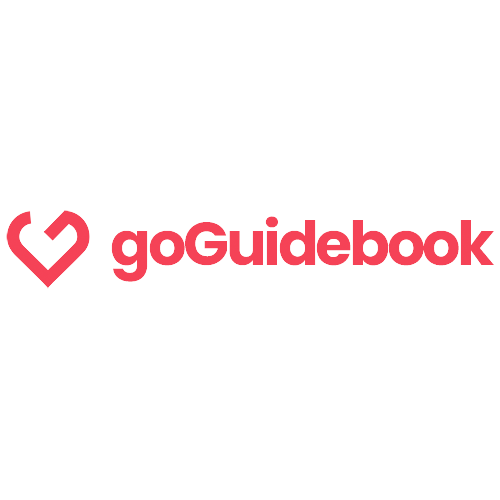GoGuidebook makes it easy to create a digital welcome book for your vacation rental, hotel, campground or event. It improves guest experience while reducing questions for hosts.
FOR IMMEDIATE RELEASE
Atlantic Beach, FL, September 6, 2022 — Do you own a vacation rental that still uses a printed welcome guide, and you’re wondering How to create a digital guidebook? If the answer is yes, you should check out GoGuidebook, the recently launched business where you can create a stunning welcome guide for your vacation rental.
GoGuidebook was founded by a husband/wife team who saw a way to leverage technology to streamline their processes and better support their guest experience. “We were getting constant messages from our guests on the same subject matters,” says Cabe. He continued, “Guests were unhappy asking the questions as it was taking away from their vacation and we were burnt out answering them. When we created our own digital guidebook, we were instantly receiving 50% less questions. Giving the power back to the guests to find answers to their own questions also improved the guest experience.”
What are the provided features you can enjoy when contracting the services of GoGuideBook?
- Organize all of your vacation rental digital guide topics into categories to make them easy to find. Add images, videos, documents and everything in between.
- Set your guide colors, fonts, add beautiful images of your vacation rental and much more. Have a logo? Add it, and it will output on your guide and QR code templates.
- Privacy and safety are essential for your vacation rental; that’s why you can set each topic you create as private or public. Verified invite links can only view private topics.
- Use their map feature to highlight your favorite restaurants, attractions, etc.. Add personalized notes for each map pin. Your guests can view them on a map and see how close they are to your vacation rental!
- They understand that your guests are always on the go, and that’s why their vacation rental digital guide it’s available for phone, laptop or tablet.
- You can send out invites to your vacation rental guests by text or email, inviting them to view your digital welcome book. *This feature is also available for Digital welcome books for hotels*
- You can create a one-page printable flyer with a click of a button in order to frame it and put it in your vacation rental so guests can access the digital guide by scanning a QR code.
- You can track through the analytics section all the invite links sent out to your vacation rental guests, so you can see who has viewed it as well as the total view count over select periods.
Show your guests that you’re putting forth the extra effort with a digital guide and set yourself apart from other vacation rentals in the area. Ultimately, when guests have a more enjoyable experience, you get more 5-star reviews.
About GoGuideBook:
GoGuidebook is a U.S.-based company, located in Jacksonville, FL, that aims to help its clients take back their time while improving their guest’s experience so they can get more 5-star reviews. Build your digital guidebook on their platform, create categories and topics, add videos, privacy control information, add maps with local pins and much more.
To learn more about their top-quality services, visit https://goguidebook.com/ and discover more details on their Digital guidebooks for vacation rentals.
Contact Info:
Name: Cabe Nolan
Organization: GoGuidebook
Address: 1015 Atlantic Blvd, Suite 323, Atlantic Beach, FL 32233
Phone: 904-755-0091
Website:https://goguidebook.com/